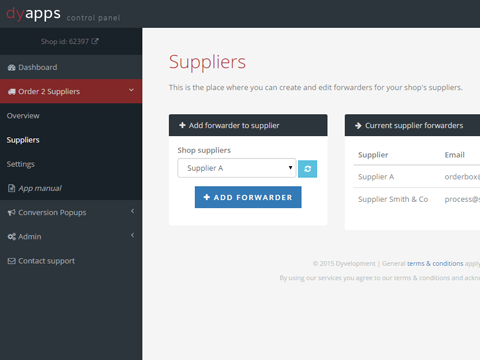-
Screenshot
Description
- Perfect for merchants who use drop shipping
- Support for you custom mail template and optional stock level threshold if you also have your own supply
- Easy configurable 'forwarders' for every supplier
"Save up to 80% of your time on shipments per month to order processing by automatically sending your orders to your supplier(s) by mail"
Why Order 2 Suppliers?
With the Order 2 Suppliers app from Dyvelopment you can easily forward your paid orders to your suppliers by mail. This is ideal if you are for example a drop shipper or for any other reason you want to forward your orders to your supplier(s). You even have the possibility to set up your own email template and only forward orders when the products hit a certain stock level threshold.
How does the app work?
In your shop you connect your products to a certain supplier. After installing the app you'll be redirected to our Apps Control Panel where you can add a forwarder to your shop's supplier. You will only have to enter the email address for you supplier, optionally you can edit the mail template or set up a stock level threshold. The app will do the rest for you: paid orders will be forwarderd to the corresponding supplier. Of course the app recognizes the products that belong to the supplier, and only sends those products to the supplier. Do you want to stop forwarding the orders to a certain supplier? Just remove the fowarder in the Apps Control Panel.
By default you can forward up to 50 orders per month to your suppliers. For a small extra fee you can raise this limit
- Included - up to 50 orders per month + custom mail template
- + 5,59 p/m - up to 250 orders per month + custom mail template + stock level threshold
- + 10,95 p/m - up to 1500 orders per month + custom mail template + stock level threshold
Other Features Available:
By using this app you have a few extra features as well:
- Optional stock level threshold: you can choose to only forward orders when your products stock level drop below a certain threshold. For example when you have a partial own supply, and you only want to foward orders for that product when you run out of stock.
- You can customize your mail template fast and easy with our 'template editor'. Also fit for real power users!
- Use of you own mail server is possible. By default email will be sent from an @dyvelopment.nl address, but of course you can use your own email settings.
About Dyvelopment
We're a company that builds and designs beautiful websites and webshops. We're also true Lightspeed experts in case of technical or design solutions. Need a custom solution or extra functionality for your Lightspeed eCom store? Please contact us via our website http://www.dyvelopment.nl.
Extra information
Configuring your own mailserver is not included in our standard support because unfortunately we have no influence on that. For configuring your own server settings please contact the person responsible for you email.
Support
Check the documentation manual for details on how to use this app. For questions you can also contact us by mail at [email protected]. We'll try to respond (also in the evening!) as soon as possible.